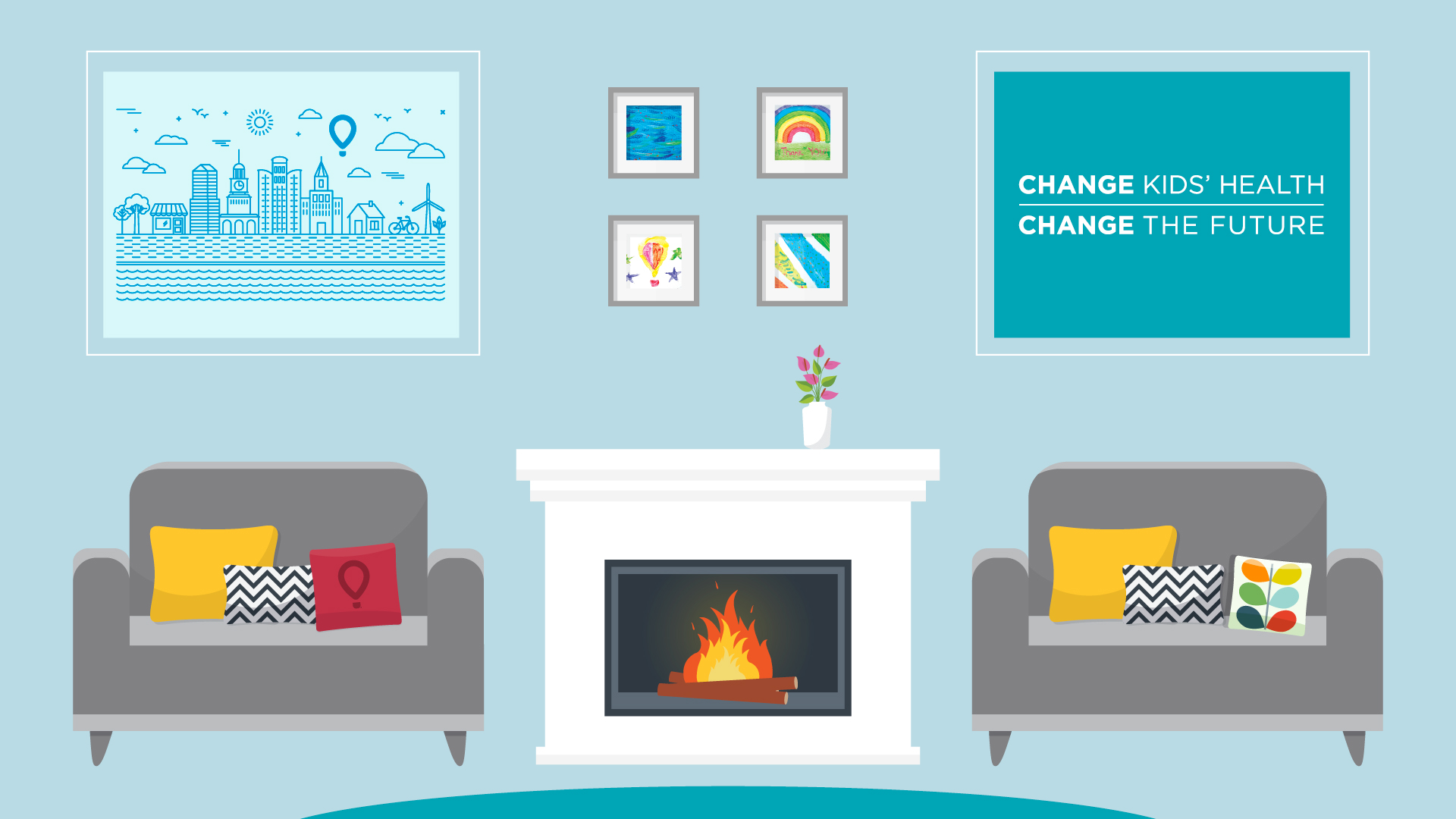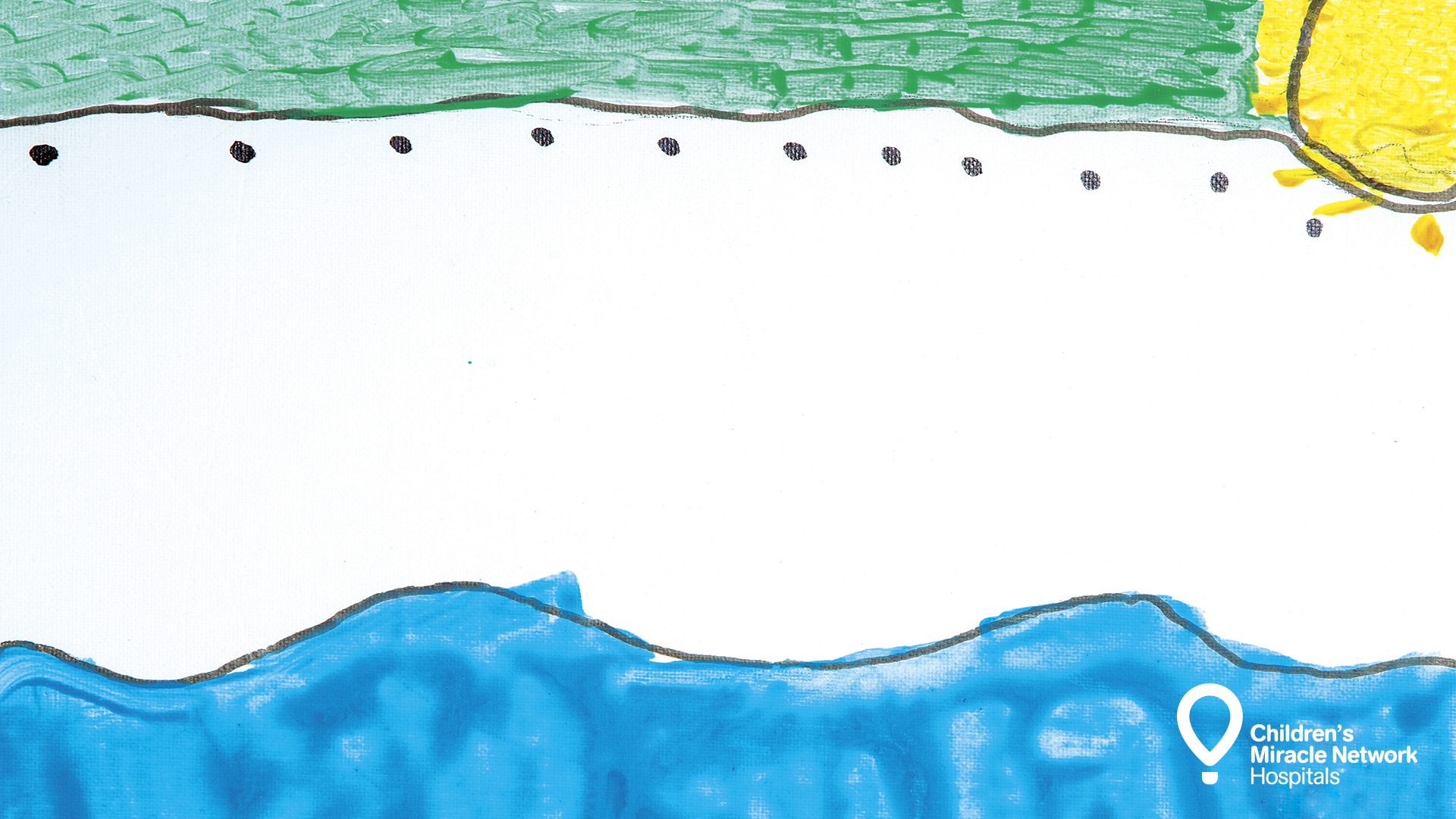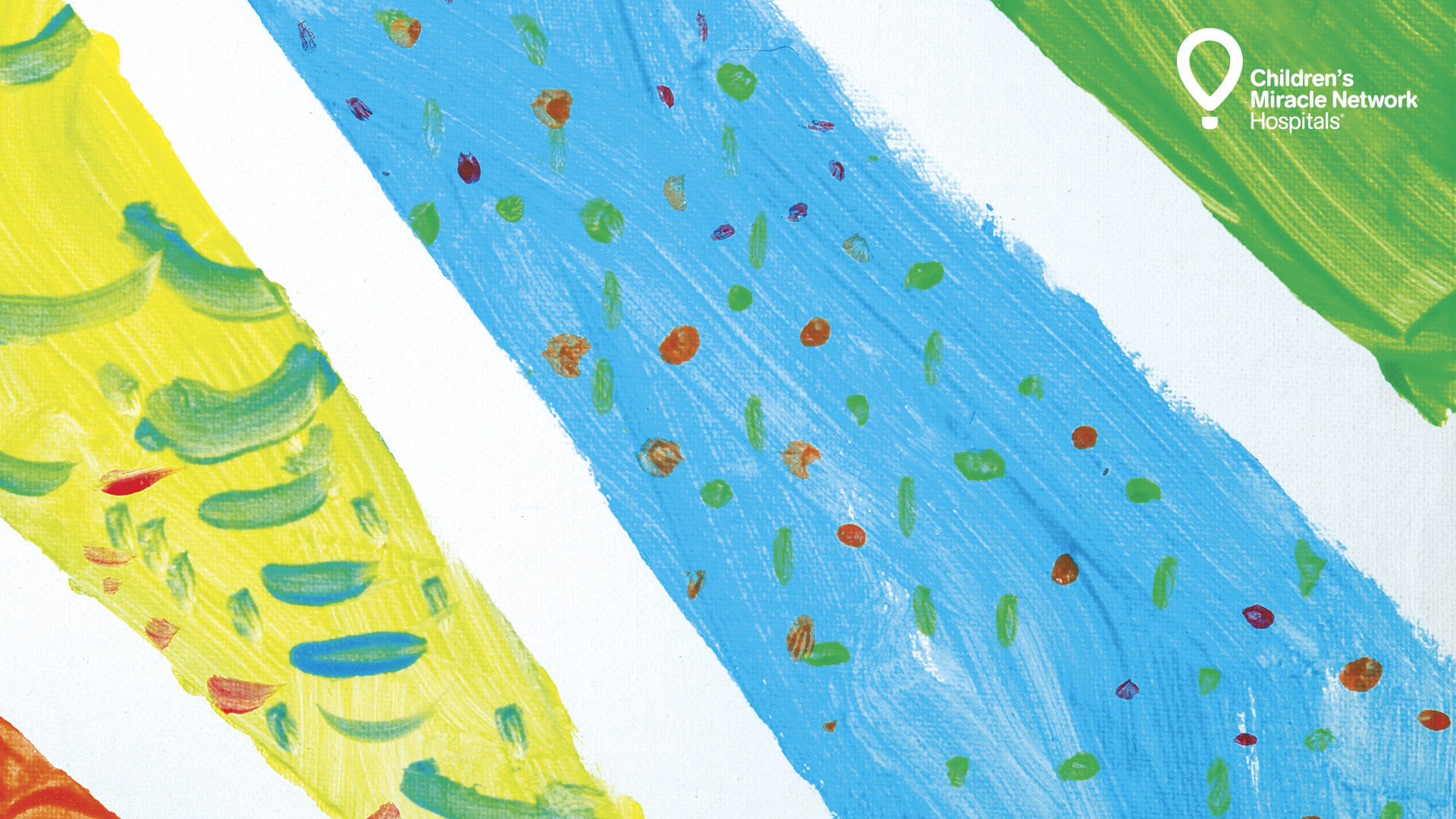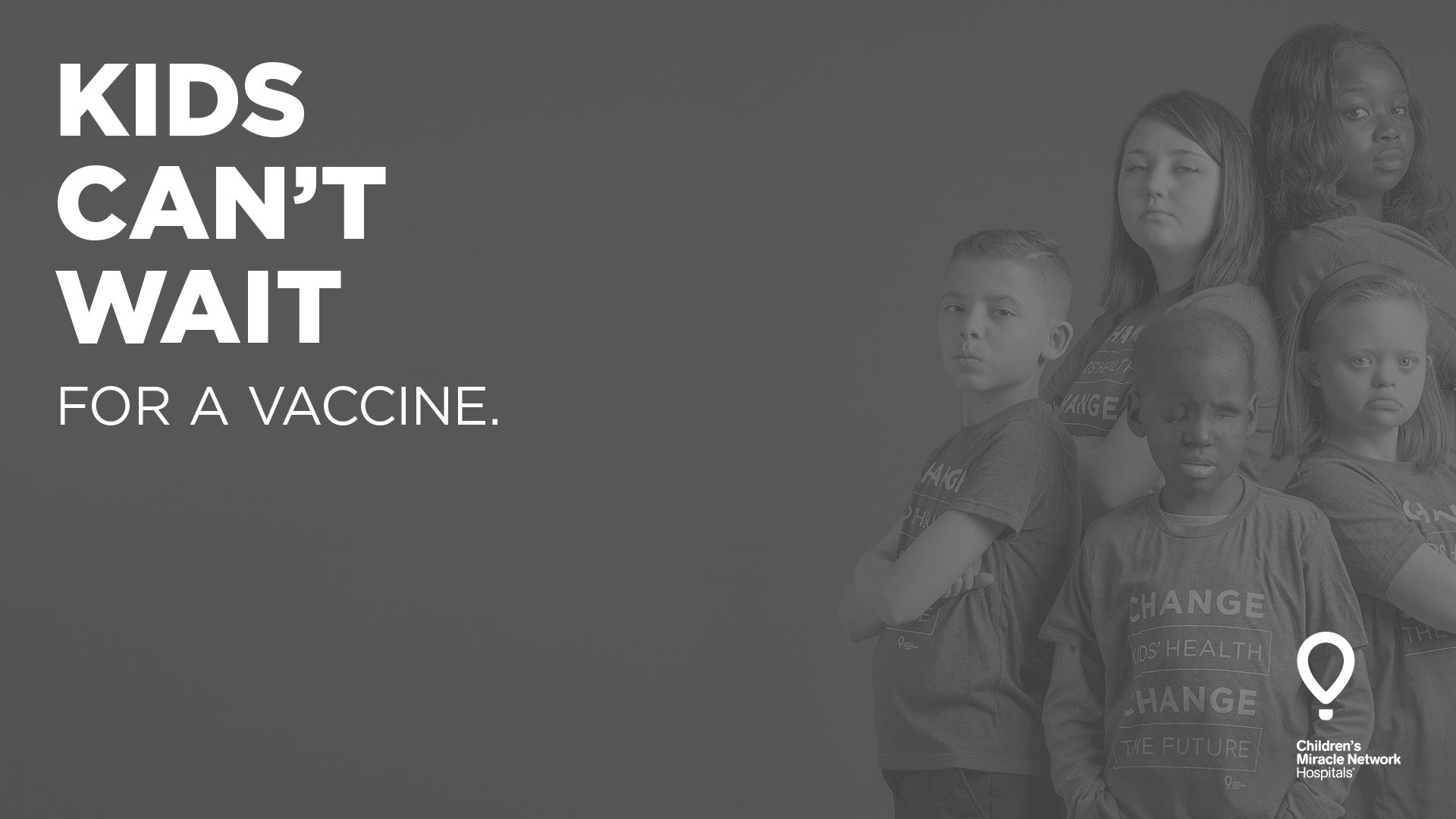CMN Hospitals Zoom backgrounds now available
Whether you’re looking to disguise your space or just want to add a splash of color to your meetings, CMN Hospitals is here to to help with your green screen needs. If this is your first time, here’s how to set a virtual background on Zoom:
- Download the background of your choice (right click a graphic and choose “Save As”.) Better yet, download a few options, in case you want to switch them out.
- After you sign into a Zoom call, look for an icon that says “Stop Video” in the bottom left corner of the window. Click the arrow to the right side of it, and select “Choose a virtual background.”
- Upload as many backgrounds as you’d like, and switch them whenever you please.
Note: not all systems support Zoom virtual backgrounds.