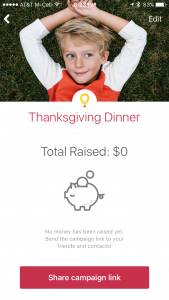Help Your Children’s Hospitals in Six Easy Steps
Step One:
Install the Give Miracles app from the App Store and create a user name and password to get started!
Install the Give Miracles app from the App Store and create a user name and password to get started!
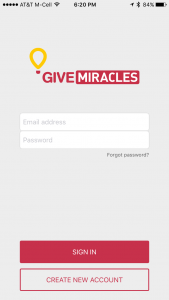
Step Two:
Create a fundraising event to involve others in your cause.
Create a fundraising event to involve others in your cause.

Step Three:
Give your campaign a name, select a photo set your donation amount and choose the hospital to receive the donations. To let your donors choose the amount or their own hospital just leave them empty.
If you are affiliated with a CMN Hospitals Partner or Program you can select your company or program.
Give your campaign a name, select a photo set your donation amount and choose the hospital to receive the donations. To let your donors choose the amount or their own hospital just leave them empty.
If you are affiliated with a CMN Hospitals Partner or Program you can select your company or program.
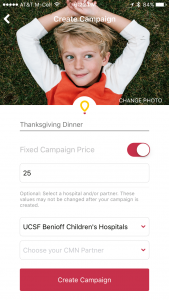
Step Four:
Share your event with others by clicking on the share icon. You can share via Message, Mail or Social Media. To customize your message just type in your greeting.
Share your event with others by clicking on the share icon. You can share via Message, Mail or Social Media. To customize your message just type in your greeting.
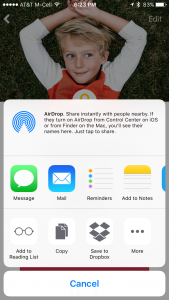
Step Five:
Your friends will receive a unique link where they can make the donation using ApplePay or another form of payment.
Your friends will receive a unique link where they can make the donation using ApplePay or another form of payment.
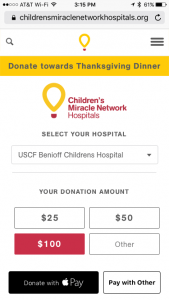
Step Six:
You can see how your fundraising is doing and see who has completed their donation by revisiting the campaign in the app. To remind people to donate, just share the link with them again.
You can see how your fundraising is doing and see who has completed their donation by revisiting the campaign in the app. To remind people to donate, just share the link with them again.